How to install our app on your device

Once you request a free trial or purchase, you will receive instructions from Qualityiptv via email. In the instructions, you will be instructed to choose an app to download. Once you have downloaded and accepted any permissions to load the app, you will next have a choice of whether to use it on mobile or TV. Choose the selection you are going to watch. Once it is downloaded, open the app. You will then be prompted to enter the information provided to you in your email from Qualityiptv. Choose any name for the name window, then enter your username and password (no URl is required if using our app). If using the Purple Player app, choose PRIMARY Server, then click on Enter. The app will take a few minutes to download your live TV.Movies and series, then enter whatever you choose and enjoy.
Installation guidelines: Enabling Apps on your Firestick
- Enabling "Install from Unknown Sources" for apps (Firestick)
- You must first enable developer mode on your Firestick. Navigate through the main menu to Settings.
- Go to My Fire TV by clicking
- Visit the Developer Options page.
- Select "Applications from Unknown Sources."
- Choose "Allow Installation from Unknown Sources."
The menu bar can be found at the top of your FireStick's home screen.
In the menu bar, select Settings
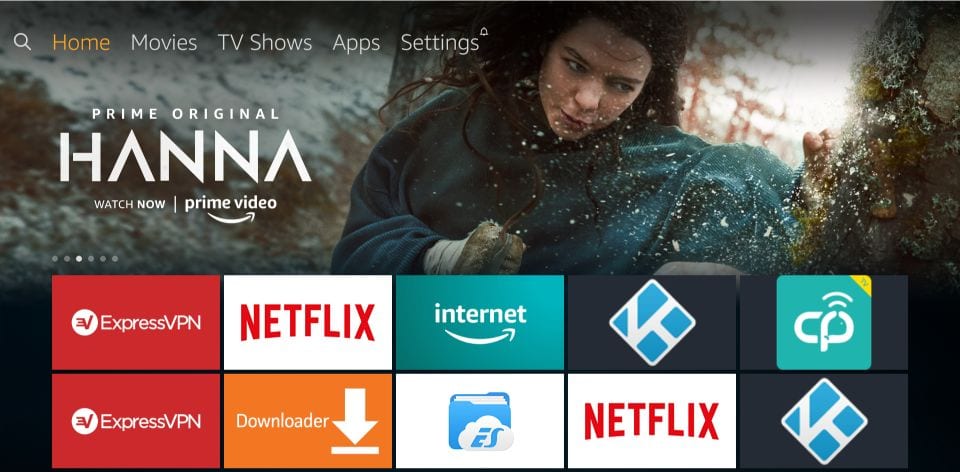
In the Settings, choose the option My Fire TV.
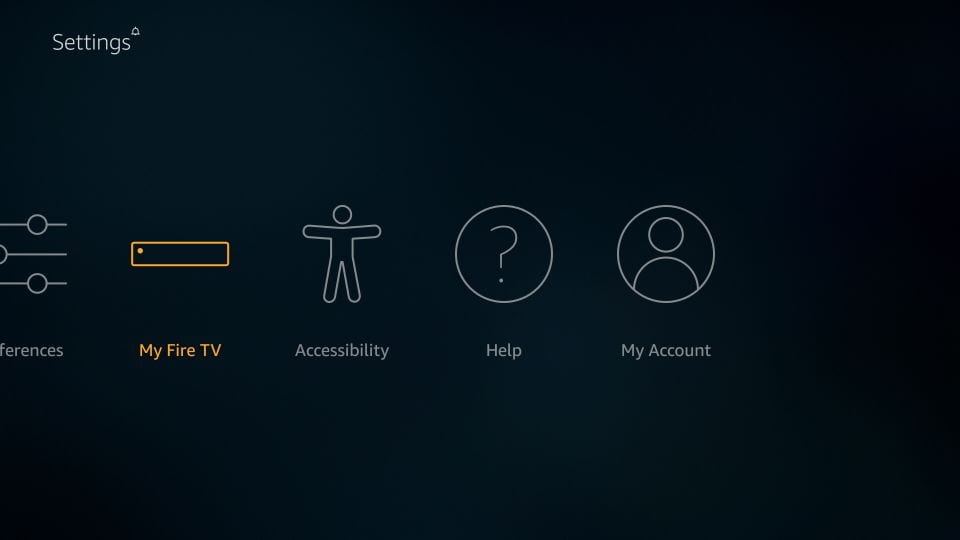
Click Developer Options when the following set of options appears on the following screen.
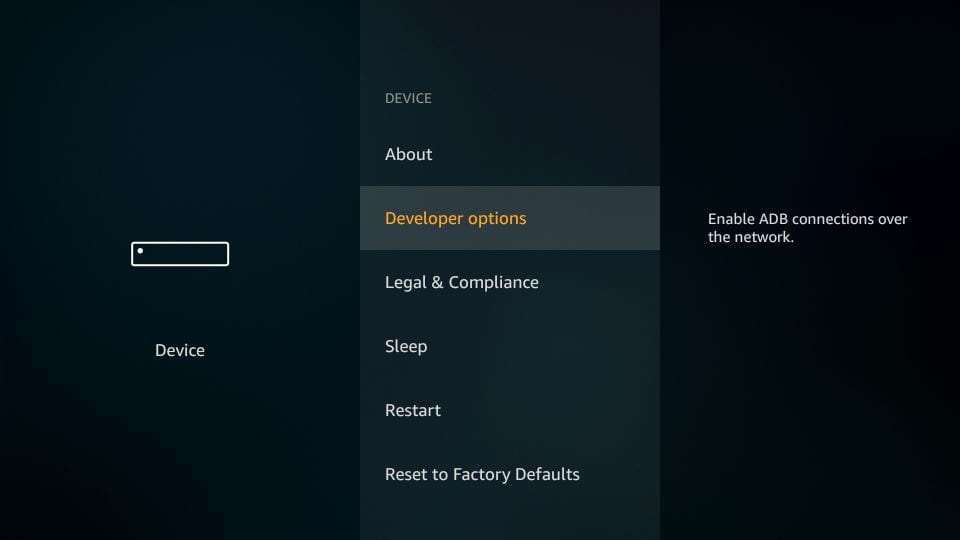
Now, you need to check whether Apps from Unknown Sources are OFF or ON
Click it once if it is OFF
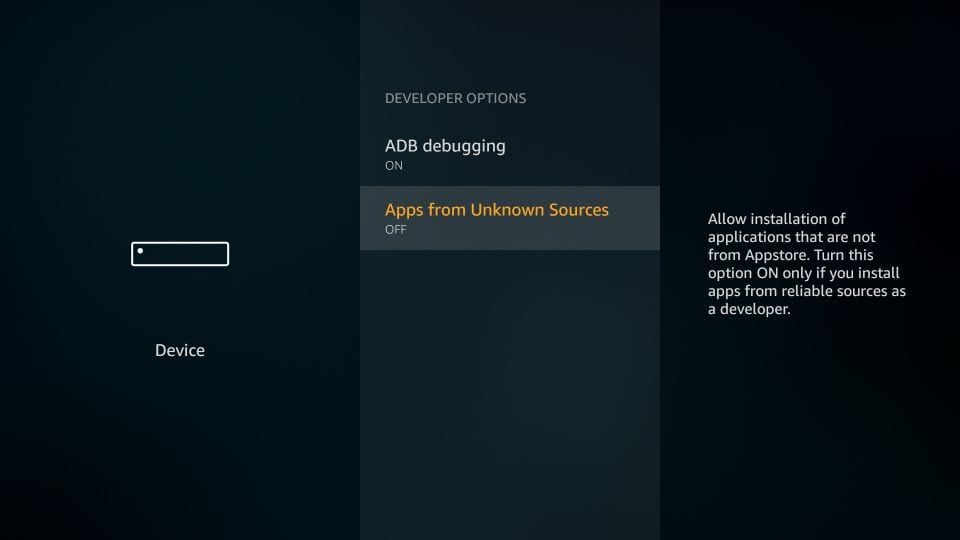
A quick warning message is displayed
To keep Apps from Unknown Sources switched on, click Turn on
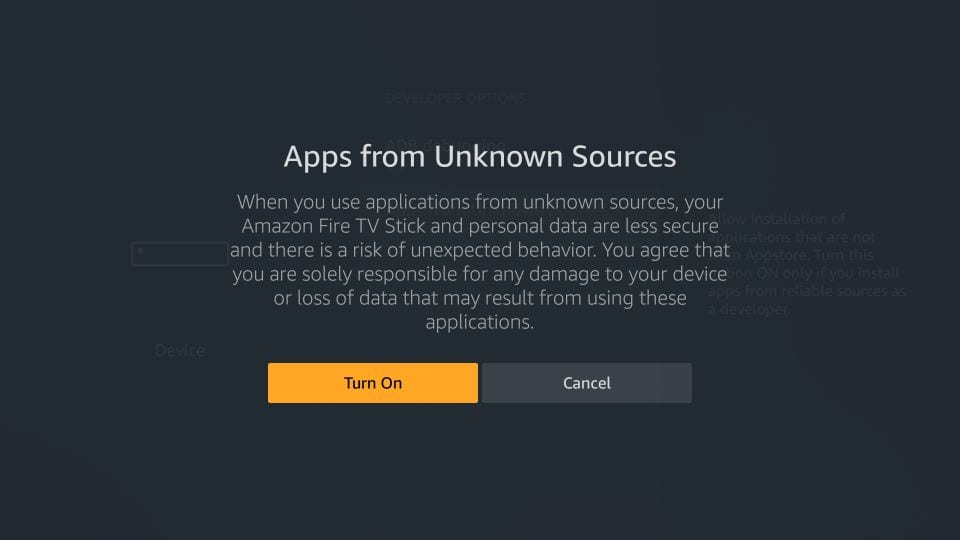
By doing this, you have set up the FireStick to accept the installation of the qualityiptv app as well as other outside applications. The steps are as follows:
The First Step After Purchasing a Firestick
So, you've just purchased an Amazon Firestick and are eager to unlock its full potential. Here's your guide to getting started.
Connect to Wi-Fi
- Plug in your Firestick: Connect it to your TV and power outlet.
- Select your language: Follow the on-screen instructions.
- Connect to Wi-Fi: Choose your network and enter the Wi-Fi password.
With your Firestick online, you're ready for the next crucial step.
Enable App Installation from Unknown Sources
- Access the Settings: Navigate to "Settings" from the home screen.
- Go to My Fire TV: Select "My Fire TV" (or "Device" on older models).
- Enable Developer Options:
- Click on "Developer Options."
- Turn on "Apps from Unknown Sources" by selecting it and confirming the prompt.
Turning on this feature allows you to install apps not officially available on the Amazon Appstore.
Prepare to Sideload Apps
Now that your Firestick is configured, you can install third-party apps to stream a variety of content. Keep in mind, you'll need to find a reliable app source and perhaps use a downloader app to sideload these unknown apps.
This is your gateway to customizing your viewing experience far beyond the default offerings. Remember to be cautious and secure when exploring third-party applications.
Why Enable Unknown Sources on Your Firestick?
Enabling unknown sources on your Firestick is a crucial step for those who wish to access applications not readily available on mainstream platforms like the Amazon App Store.
Expanding Your Options
By allowing installations from unknown sources, you're essentially broadening the range of apps you can install. This means you can explore countless third-party applications, often with features or content not available in the standard app selection. Imagine having access to specialized streaming services, games, or utilities that enhance your entertainment system.
Gaining Control
When you enable this setting, you gain the freedom to customize your device to better suit your preferences and needs. This customization means you're not restricted to only the applications vetted by official stores. Whether you're looking to try out a new video player, web browser, or other useful tools, enabling installs from unknown sources puts you in control.
How-To: Enabling Unknown Sources
To enable this feature, navigate to your device's settings, then to the ‘My Fire TV’ section. From there, access ‘Developer options’ and toggle the option for installing unknown apps. Remember that enabling this setting requires a conscious decision to trust the apps you install, as these third-party applications haven't gone through the same vetting process.
In summary, enabling unknown sources on your Firestick opens up a world of possibilities, allowing you to enhance your device's capabilities and make it your own. Whether you're tech-savvy or just looking to get more from your Firestick, this step is essential for a truly personalized experience.
Installation instructions: Easy to install on your Formuler Device (MyTV Online Player)
FormulerZ8 is the last version of Formuler boxes with MYTV Online 2 application which support 4K Ultra HD streaming,
In this tutorial, we will show you how to bring IPTV channels to your MYTV Online 2 on FormulerZ8.
This setup guide can be used for all models of the Formuler devices/boxes:
STEP 1:
Open the exclusive application for watching IPTV in Formuler boxes “MYTV Online 2”.
If you don’t have this application on your device it is available to download from the Google Play store.
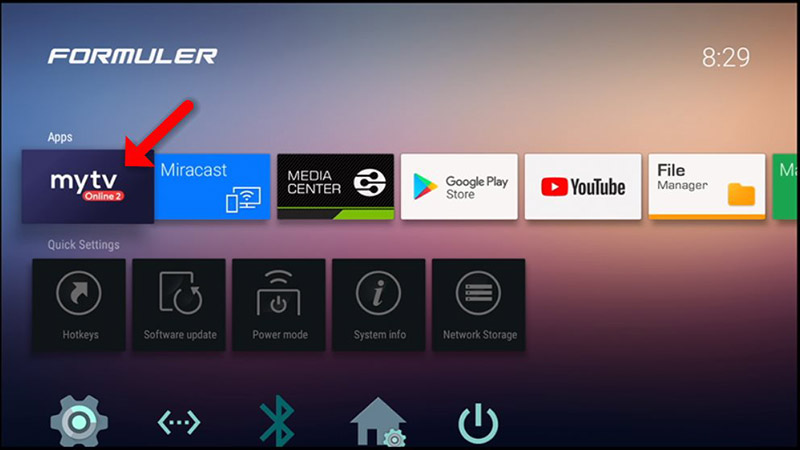
STEP 2:
You can see the box’s MAC in the top right of this page.
Please note, this MAC address must be given to your IPTV provider.
Here you can see the two options, select “Add Portal” to set the device as a MAC based device like MAG boxes.
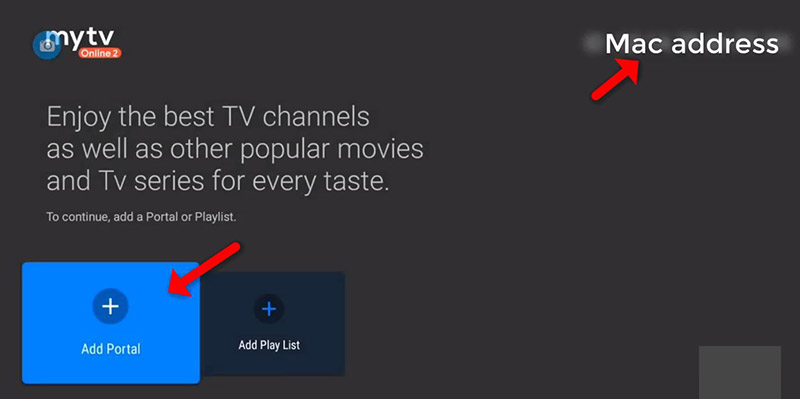
STEP 3:
Enter Portal Nickname (Example: MYIPTV).
Enter IPTV Portal URL you get from your IPTV provider and click on “CONNECT”. You can ask for a portal URL from your IPTV service provider.
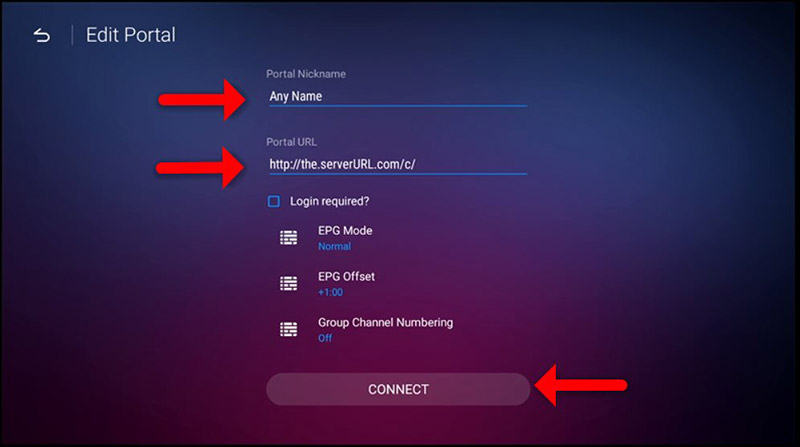
STEP 4:
Successful Connection! You receive all channels associated with your subscription
Please note, this might take a little time.
Installation guidelines: How to setup IPTV on your BuzzTV
Step 1: On the main menu, click on Settings,” as depicted in the below picture.

Step 2: Now click on “Servers” and proceed to the next step.

Step 3: Now you must insert your “Server URL” as well as a name (it can be any name you want) and click on “Connect“. You can also use your username and password from your M3U in your options line and connect to your IPTV servers by clicking on the “Use Credentials” box; however, connecting to the servers through the MAG portal is way simpler.
Please be aware that your IPTV distributor will offer the server URL and that your device's Mac address must be registered on the IPTV provider's server.

Step 4: After clicking on “Connect“, the channels will immediately pop up, and you can click on any channel and start the stream.

Tell us what you think and what you think about this story in the comments area below. Thank you in advance.
Installation guidelines: How to setup IPTV on your MAG device
- Switch off your box from the power source, then switch it back on.
- Upon reaching the loading image, press your set/setup button on your remote. This action will take you to the 'inner portal'.
- Hit the set/setup button once more, then navigate to 'servers'.
- Replace 'portal URL1' with the new portal by tapping the 'kb' button and entering the address you've been provided.
- Press the 'kb' button once again and select 'ok', which will take you back to the preceding screen.
- Navigate to 'reload portal' and hit 'ok' when the prompt appears. Please INSERT OUR SERVER URL: (this will be sent via email
Tell us what you think and what you think about this story in the comments area below. Thank you in advance.
How to Intall Smarters Pro on your Android tv Box
How to Intall Smarters Pro on your Android tv Box
- Introduction :
- "Looking to stream your favorite IPTV channels on your Android TV box? Smarters Pro is a popular and user-friendly IPTV player that makes it a breeze. This guide will walk you through exactly how to install Smarters Pro app on an Android TV box, so you can start enjoying your IPTV service in no time."
- Mention common reasons people choose Smarters Pro (user-friendly interface, EPG support, etc.)
- Prerequisites (Addressing Potential Issues):
- "Before we dive in, there are a couple of things you'll want to make sure you have:"
- A stable internet connection (essential for IPTV streaming).
- An Android TV box that's powered on and connected to your TV.
- Your IPTV subscription details (usually a username, password, and server URL or M3U link).
- The ability to sideload apps onto your Android TV box (if the app isn't directly available in the Google Play Store).
- Installation Methods (Covering Different Scenarios):
- Method 1: Via Google Play Store (If Available):
- "The easiest way to install Smarters Pro is through the Google Play Store, if your device has it:"
- Step-by-step instructions:
- Go to the Google Play Store on your Android TV box.
- Use the search function (usually a magnifying glass icon).
- Type in "Smarters Pro" or "IPTV Smarters Pro".
- Look for the app with the developer name "WHMCS SMARTERS."
- Click "Install" and wait for the process to complete.
- Once installed, you can find the app in your app drawer.
- Method 2: Sideloading via APK (For Devices Without Play Store):
- "If your Android TV box doesn't have the Google Play Store, don't worry! You can still install Smarters Pro by sideloading the APK file. Here's how:"
- Finding the Smarters Pro APK:
- "You'll need to find a reliable source to download the Smarters Pro APK. Be cautious and only download from trusted websites to avoid security risks. Search for "Smarters Pro APK download"."
- Enabling "Unknown Sources":
- "Before you can install the APK, you need to allow your Android TV box to install apps from unknown sources. Here's how (the exact steps might vary slightly depending on your device):"
- Go to your Android TV box's Settings menu.
- Look for options like "Security," "Privacy," or "Apps."
- Find the "Unknown sources" setting and toggle it to "On" or enable permission for your file browser app.
- "Before you can install the APK, you need to allow your Android TV box to install apps from unknown sources. Here's how (the exact steps might vary slightly depending on your device):"
- Installing the APK:
- "There are a few ways to get the APK file onto your Android TV box:"
- Using a USB Drive:
- Download the Smarters Pro APK file on your computer.
- Copy the APK file to a USB flash drive.
- Insert the USB drive into your Android TV box.
- Use a file explorer app (if you don't have one, you can usually find one in the Play Store if it's available, or sideload one) to navigate to your USB drive.
- Click on the Smarters Pro APK file to begin the installation.
- Follow the on-screen prompts to complete the installation.
- Using Downloader App (Recommended):
- If your box has access to the Amazon Appstore (or a way to sideload it), install the "Downloader" app by AFTVnews.
- Open the Downloader app.
- In the URL field, type in the direct link to a trusted Smarters Pro APK.
- Click "Go" and the app will download the APK.
- Once downloaded, follow the prompts to install it.
- Using a USB Drive:
- "There are a few ways to get the APK file onto your Android TV box:"
- Setting Up Smarters Pro (Connecting to Your IPTV Service):
- "Once Smarters Pro is installed, it's time to connect it to your IPTV provider:"
- Step-by-step instructions (covering common setup methods):
- Loading Your Playlist/URL:
- Open the Smarters Pro app.
- You'll likely be presented with options like "Login with Xtream Codes API" or "Load Your Playlist or M3U URL."
- If your provider gave you Xtream Codes details:
- Select "Login with Xtream Codes API."
- Enter your IPTV username, IPTV password, and the IPTV server URL provided by your service.
- Click "Add User."
- If your provider gave you an M3U URL:
- Select "Load Your Playlist or M3U URL."
- Enter a name for your playlist (e.g., "My IPTV").
- Enter the IPTV M3U URL.
- Click "Add Playlist."
- Loading Your Playlist/URL:
- Troubleshooting Common Issues (Addressing Long-Tail Questions):
- "Sometimes things don't go perfectly. Here are a few common issues and how to troubleshoot them:"
- "Smarters Pro not installing": Double-check that "Unknown sources" is enabled. Ensure you downloaded a compatible APK.
- "IPTV channels not loading on Smarters Pro": Verify your internet connection. Double-check your login details or M3U URL with your IPTV provider. Make sure your subscription is active.
- "Smarters Pro keeps crashing": Try restarting your Android TV box. Ensure you have enough storage space. You might need to reinstall the app.
- "No EPG showing on Smarters Pro": Some providers require a separate EPG URL. Check with your provider. Ensure the EPG settings in Smarters Pro are configured correctly.
- Conclusion (Reinforcing Value & Keywords):
- "That's it! You've successfully learned how to install Smarters Pro on your Android TV box and connect it to your IPTV service. Now you can sit back, relax, and enjoy a wide range of channels right on your TV. If you encounter any further issues, don't hesitate to reach out to your IPTV provider for support."
How To Install Tivimate for Firestick
Alright, let's get Tivimate running on your Firestick! Here's a straightforward guide using keywords to keep it focused:
Keywords: Tivimate, Install, Firestick, Guide
Steps to Install Tivimate on Firestick:
- Enable Developer Options:
- Go to your Firestick's Settings.
- Select My Fire TV (or Device & Software on some models).
- Select About.
- Locate Fire TV Stick (or your device name) and click it repeatedly (about 7 times) until you see a message saying "No need, you are already a developer!"
- Install Downloader App:
- Go back to your Firestick's home screen.
- Select Find (or the magnifying glass icon).
- Search for "Downloader".
- Select the Downloader app (it has an orange arrow pointing downwards).
- Click Get or Download to install it.
- Configure Downloader:
- Open the Downloader app.
- If prompted, click OK.
- On the left-hand menu, select Settings.
- Find the JavaScript option and make sure it's Enabled (it usually is by default).
- Find the Enable third-party apps option and turn it ON. You'll likely get a warning message; select Turn On.
- Download Tivimate APK:
- Go back to the Downloader app's home screen (where it says "Enter a URL or Search term").
- Click in the URL field.
- Using the on-screen keyboard, enter the direct download link for the latest Tivimate APK. (Note: I cannot provide a direct link here as it can change and may come from unofficial sources. A safe way to find it is to search online for "Tivimate APK latest version" from reputable sources.)
- Click Go.
- Downloader will begin downloading the Tivimate APK file.
- Install Tivimate:
- Once the download is complete, Downloader will ask if you want to install the application. Select Install.
- Follow the on-screen prompts to complete the installation.
- Open Tivimate:
- Once installed, you can select Open to launch Tivimate.
- Alternatively, go back to your Firestick's home screen, navigate to Your Apps & Channels (or Apps), and you should find Tivimate there.
Important Considerations:
- IPTV Service: Tivimate is just a player; you'll need a separate IPTV service provider with a valid subscription and M3U link or Xtream Codes login to watch content.
- Updates: Tivimate may not auto-update when installed this way. You might need to periodically download and install the latest APK manually.
- Security: Be cautious when downloading APK files from unknown sources. Stick to reputable websites when searching for the Tivimate APK.
That should get you up and running with Tivimate on your Firestick! Let me know if you have any other questions.
How to enable 3rd party apps on Firestick
This video shows step-by-step instructions on how to enable unknown apps to download.